Frequently Asked Questions
How do I log a ticket?
Logging a ticket whether it be for a problem you’ve got with HPC, questions about training or even just a question about any sort of computing for research can be done via our IT contact form. You can click here to be redirected to the Research Computing contact form. These tickets come direct to the Research Computing team so we can action your issue as quickly as possible. :)
How do I register for a HPC account?
To request a HPC account you just need to complete our account request form. Click here to be redirected to our account request form. Please include as much detail about your project as possible as this helps us process account requests faster. Once your request has been approved you’ll be notified that you’ve been provided an account on the HPC system and added to the user mailing list. If you have any questions about this process you can always contact us via our IT contact form. You can click here to be redirected to the Research Computing contact form.
How do I request software/module to be installed on a HPC?
If you can’t find the software you need for your research on HPC you’ve got a number of options. First, we recommend double checking the HPC modules directly by using the
module availcommand to list all installed modules. If it’s definitely not there you can submit a installation request to Research computing. Click here to be redirected to the installation request form. We will discuss with you more about the software you want and aim to identify whether this software would be used by other users (in which case we will create a module for that application) or for more niche software how we can help guide you installing it for yourself. If you have any questions about this process you can always contact us via our IT contact form. You can click here to be redirected to the Research Computing contact form.
How do I access HPC from outside the University network?
Accessing the HPC systems off-campus is possible using the University VPN and other methods which are outlined in a step-by-step IT Knowledge base guide available to staff and students. Click here to be redirected to the Knowledge base article on accessing HPC remotely. If you have any questions about this you can always contact us via our IT contact form. You can click here to be redirected to the Research Computing contact form.
How do I get training on how to use the University HPC?
We offer a wide variety of training for using the HPC and for using Research computing tools more generally. These run throughout the year and you can find more details about them on the training course section of this website, along with details about how to book a place. Click here to be redirected to the training courses section of this website. For beginners to using HPC we strongly recommend attending our HPC Carpentry courses (HPC0 and HPC1).